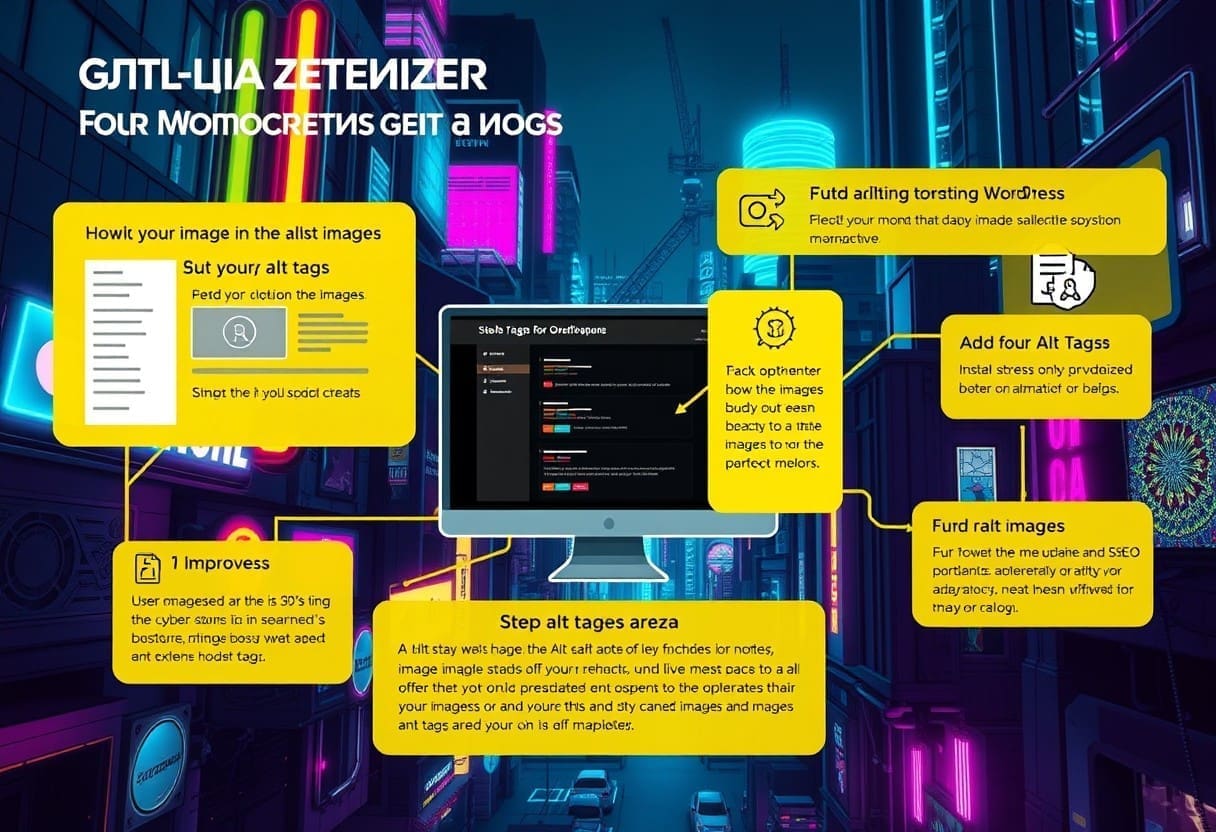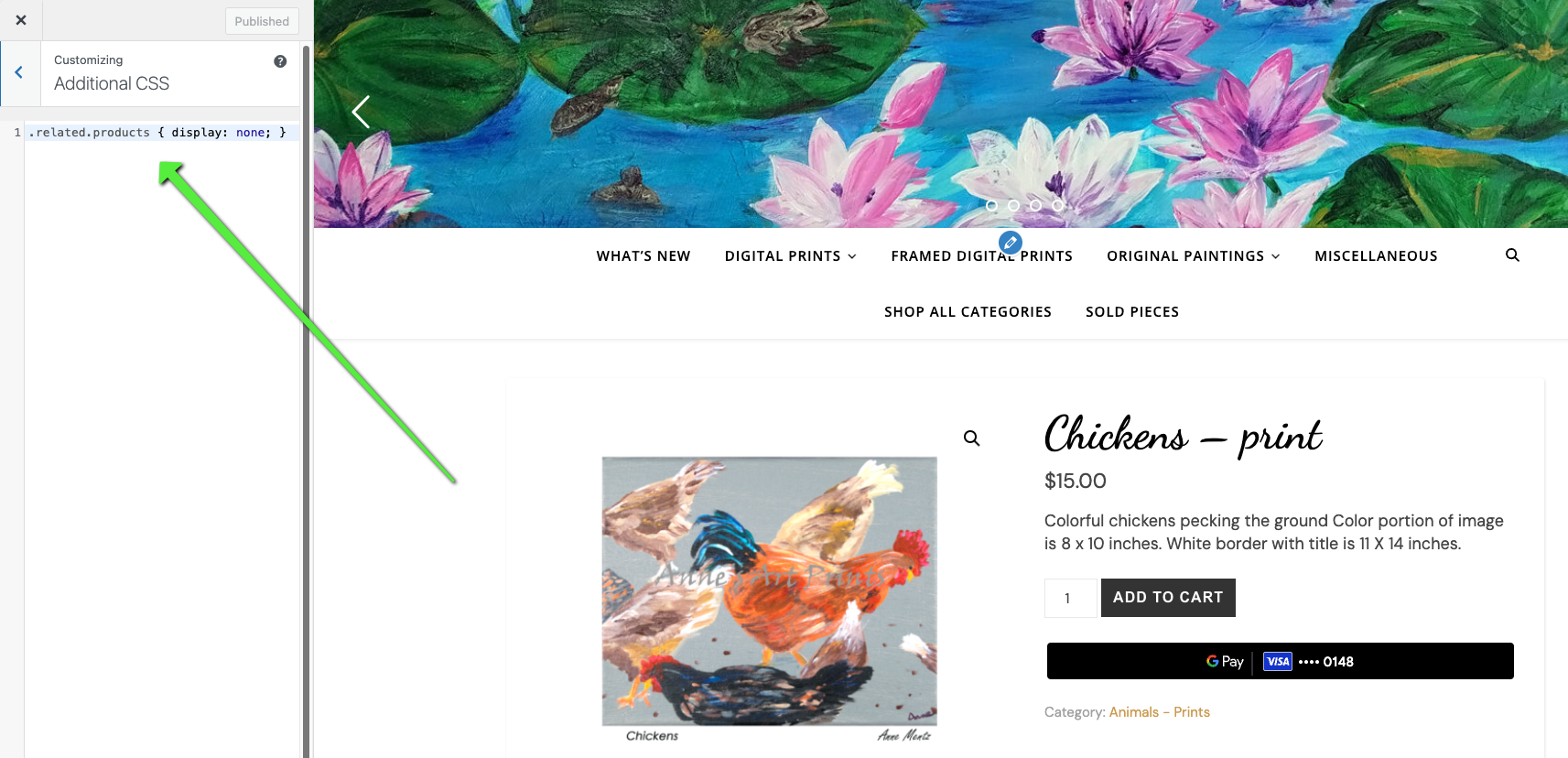Hidden WordPress Features 2025
WordPress is packed with powerful features, but many of its best tools often go unnoticed. As the co-founder of Cyber Grapes Services, I’ve explored hidden functionalities that can optimize your WordPress experience. In this article, I’ll highlight some of these lesser-known features to help you maximize your site’s potential and