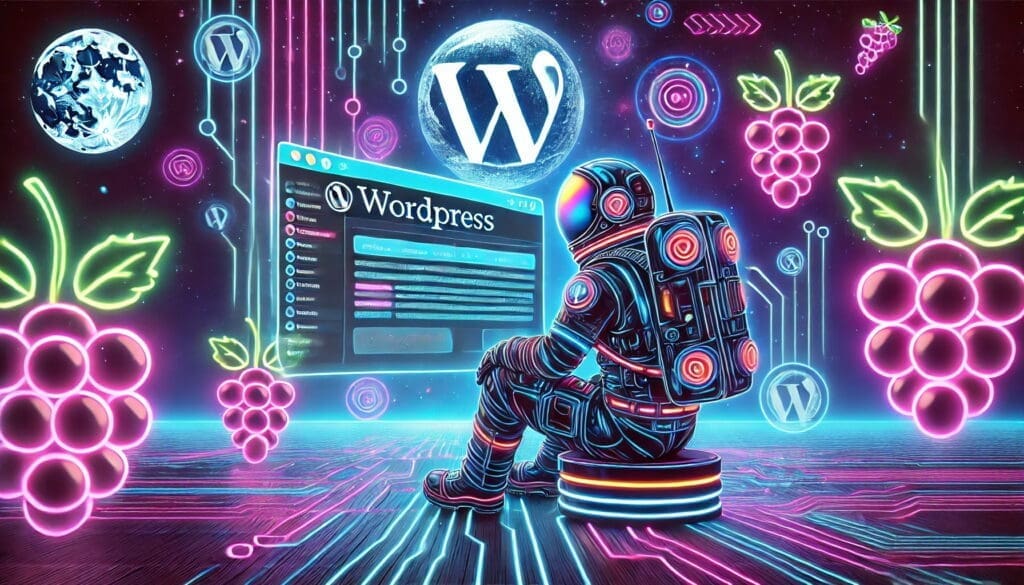WooCommerce Brands Plugin Update 🚀
Summary In this video, I share an important update regarding the WooCommerce Brands plugin. It turns out that the functionality of this plugin is now integrated directly into WooCommerce, which was a surprise to me. If you’re currently using this plugin, I recommend unactivating and deleting it, as it’s no longer necessary. I hope you […]
WooCommerce Brands Plugin Update 🚀 Read The Full Blog Post »