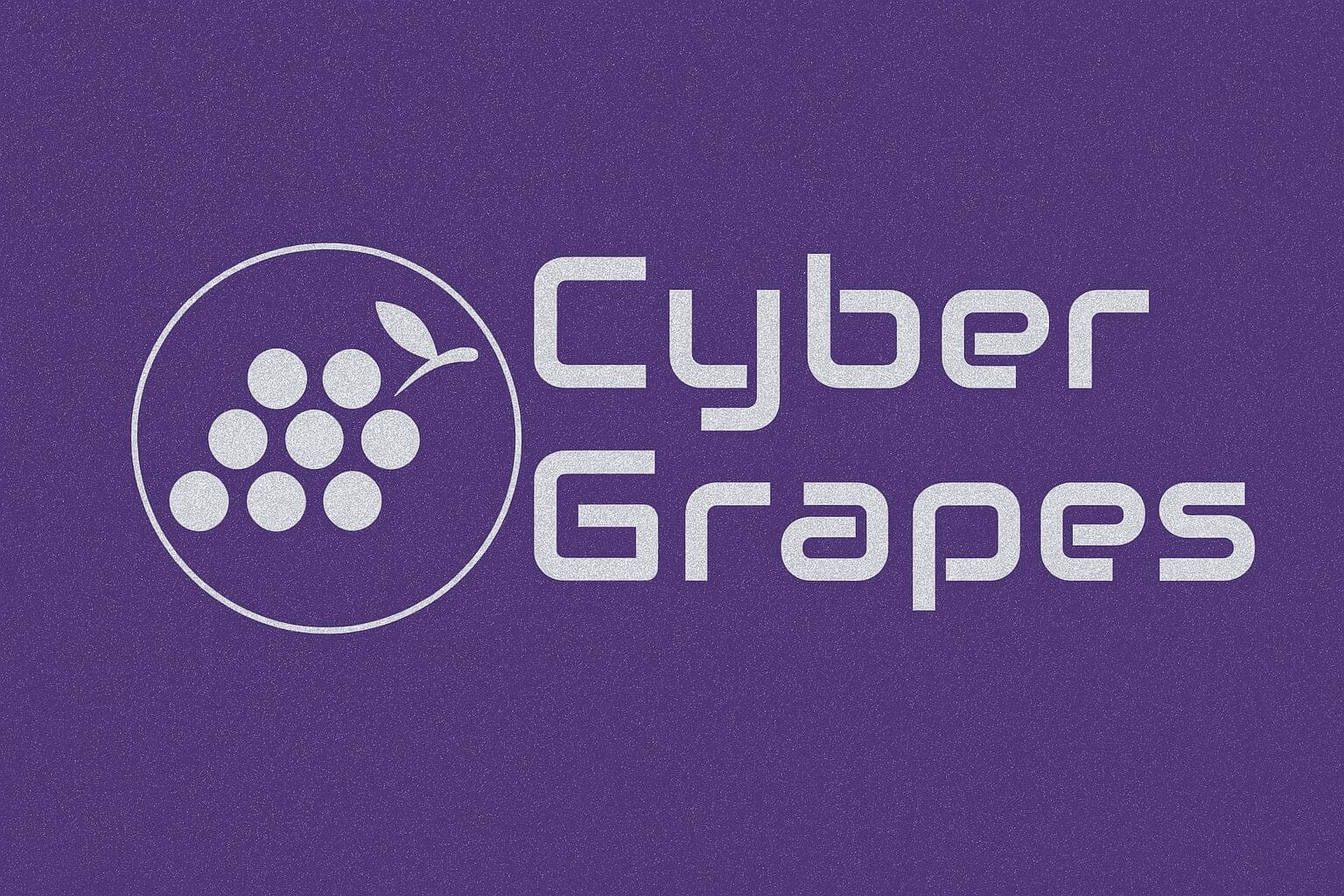Cyber Grapes SEO Digest – August 9, 2025
Google’s Mueller: Unique Image Landing Pages Boost SEO for 2025 John Mueller from Google highlights the importance of creating unique image landing pages to enhance SEO performance. Business owners should consider investing in unique visual content to improve their search visibility and ranking on Google. Read full article How Long to Rank on Google? Calculate […]
Cyber Grapes SEO Digest – August 9, 2025 Read The Full Blog Post »