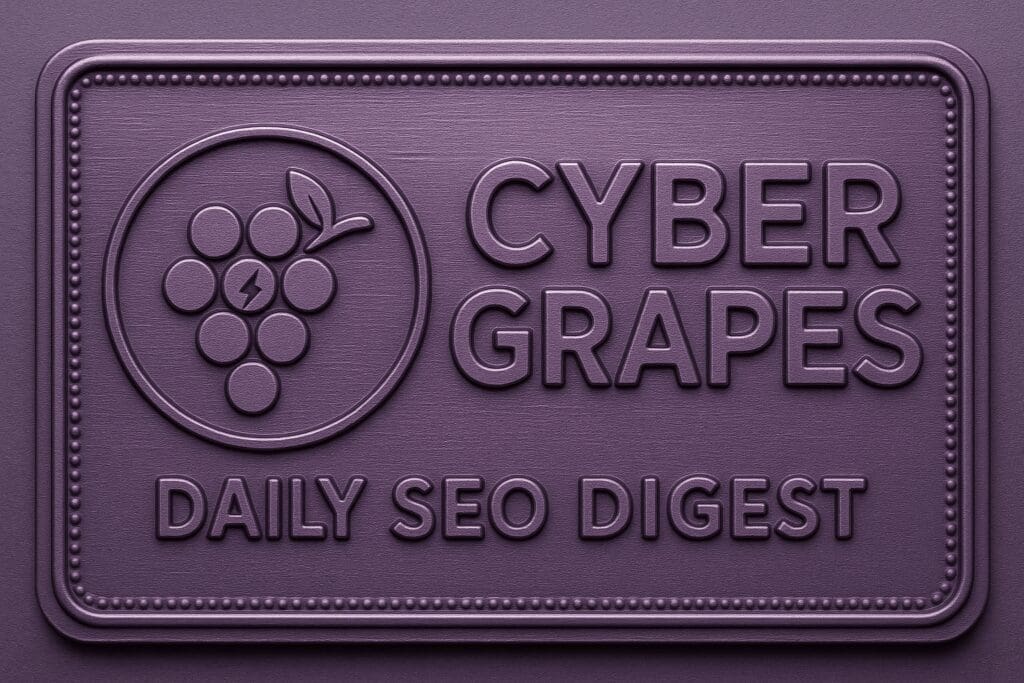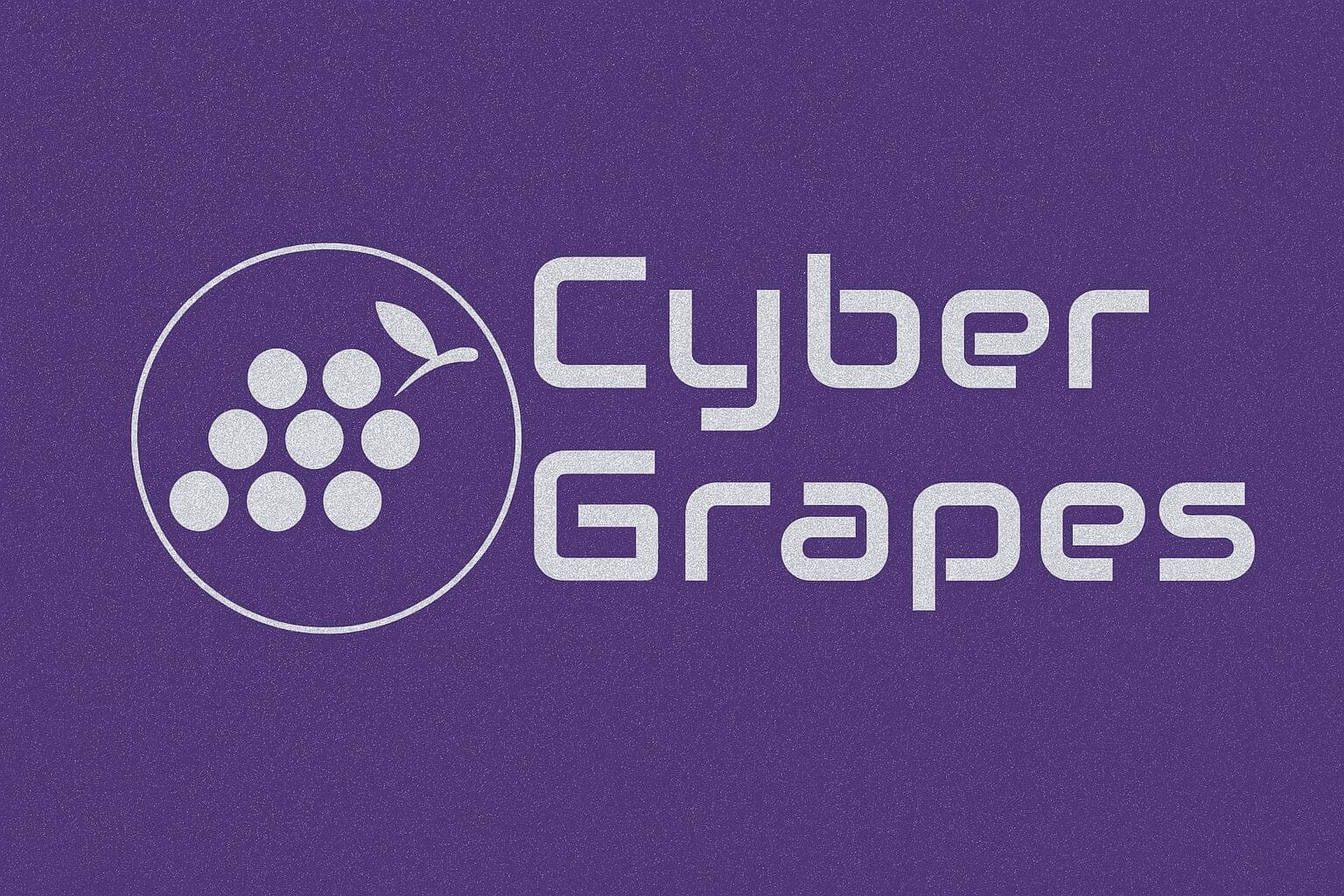Cyber Grapes SEO Digest – August 20, 2025
SEOs, Don’t Expect Access To The Google Trends API Soon This article highlights Google’s recent statement that access to the Google Trends API will not be available to SEO professionals anytime soon, underscoring how businesses need to rely on alternative tools for market insight. This is crucial for decision-makers investing in SEO, as understanding search […]
Cyber Grapes SEO Digest – August 20, 2025 Read The Full Blog Post »