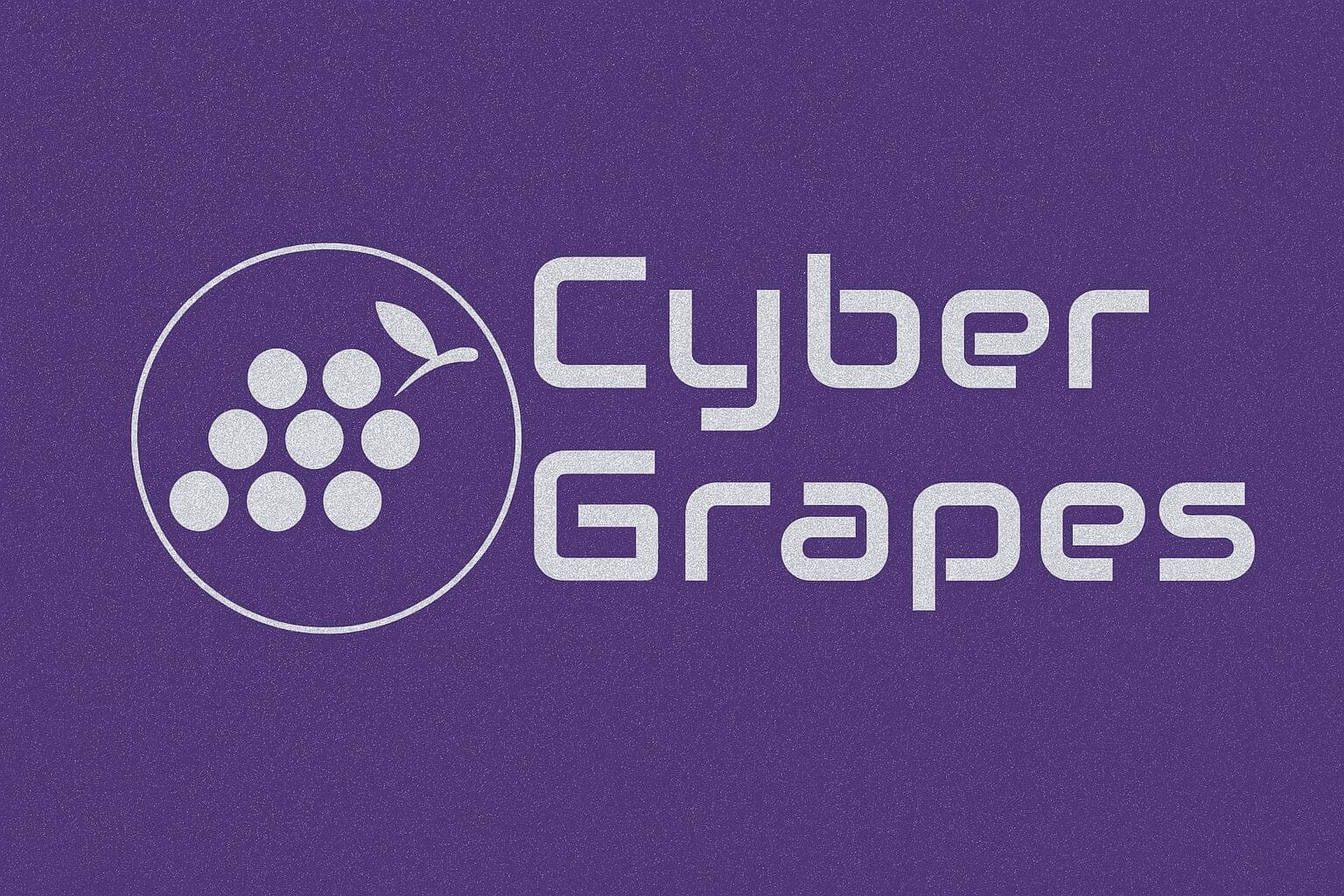Cyber Grapes SEO Digest – July 28, 2025
Optimizing SEO for Carbon Capture as a Service (CCaaS) This article from Programming Insider discusses strategies for enhancing search visibility for Carbon Capture as a Service, emphasizing the importance of targeted keyword strategies and content optimization. It is particularly valuable for business leaders in the environmental technology sector looking to improve their online presence and […]
Cyber Grapes SEO Digest – July 28, 2025 Read The Full Blog Post »